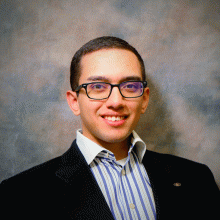Staff
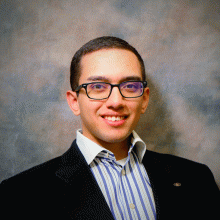
Sign up for Fall 2025 Registration Day Registration Day | Northeastern Junior College
All Notifications are sent out via the "NJC Alert" App. The app is available for free download on the Google Play Store or Apple App Store. Download NJC Alert today to make sure you are kept up to date of all campus emergencies.
Northeastern Junior College will, without delay, taking into account the safety of the campus community, determine the content of the notification, and issue an Emergency Notification to the campus community, upon the confirmation of a significant emergency or dangerous situation occurring on the campus that involves an immediate threat to the health or safety of students or employees. Warnings may only be withheld in rare occasions if, in the professional judgement of responsible authorities, such notification would compromise the efforts to assist a victim, or to contain, respond to or otherwise mitigate the emergency.
Northeastern will issue such Emergency Notifications via the ENS (Emergency Notification System) utilized by the Colorado Community College System. All contacts are automatically entered into this ENS database upon affiliation with Northeastern. Such notifications are sent to the phone number and email that is associated with the contact. You may edit this by logging into your account and choose options such as phone numbers, email accounts, and if you wish to receive a text message. These notifications will be sent to the entire Campus Community. Please download the publicly available NJC Alert App as well, which offers several Safety & Security resources. Push Notification updates will be sent as time allows to update the status of the situation.
Upon notification of an incident, the Coordinator of Campus Safety or other authorized designee, will in concert with other members of the Emergency Management Operations Group and, if possible, our local partners in Emergency Services, assess the situation and decide on the best course of action and how to disseminate the proper messaging. This message will be sent via the Emergency Notification System. In the event of an immediate Life Safety threat, an Emergency Notification will be sent giving directions to either HOLD, SECURE, LOCKDOWN, EVACUATE, or SHELTER (in accordance with the SRP).
Northeastern has adopted this Standard Response Protocol, which indicate the following steps to take:
Hold: Clear the halls and common areas, go to a secure dorm room or classroom, do business as usual
Secure: Stay inside, lock exterior doors, continue business as usual but increase Situational Awareness
Lockdown: Lock doors, turn out lights, move out of sight, maintain silence, prepare to evade or defend
Evacuate: Bring your phone, leave other stuff behind, follow instructions
Shelter in Place: Follow instructions depending on the incident
Northeastern utilizes the AppArmor® service to allow administration and security professionals to reach all students and staff with time-sensitive information during unforeseen events or emergencies using voice, email and text message. During critical situations, Northeastern officials can use the system to broadcast pertinent information and provide details on appropriate response.
This information will not be shared with other entities and it will be kept private and confidential. This is used only for Northeastern communication purposes with you.
The college has an emergency contact (usually a parent or guardian) on file for you. To update your emergency contact number, Log in to Access NJC, click on the Student Tab and locate the Personal Information section. Click the link that says: "View/Change Emergency Contacts"
The college has a home phone number on file for you which is automatically uploaded for full time students. To update that phone number, Log in to Access NJC, click on the Student Tab and locate the Personal Information section. Click the link that says: "View/Change Addresses and Phones"
As a student, you can opt-in by providing a text-enabled phone number via the Emergency Notification System Sign up Form.
You will see 237233 as the text message number sending you the confirmation message and all subsequent messages. Please save this number and program it as NJC Emergency Alert so that you can quickly recognize this number as the official source of Northeastern Junior College messages.
No. Once your phone number has been opted-in, it stays registered within the system.
If receive a notification call from us (970-521-6600), you are listed as your student's emergency contact. All full time students automatically have their emergency contact number uploaded to the ENS system. If you do not want to continue receiving these notifications, please email the name of your student and the phone number you wish to have removed to: njcit@njc.edu
Your student can update the emergency contact number on file with the college. Have your student:
If you do not want to continue receiving these notifications, please email your student's S number and the phone number you wish to have removed to: njcit@njc.edu
Your student will have to add you as his or her emergency contact. Have your student:
Timely Warnings are issued via the Emergency Notification System, for crimes to persons or property including arson, burglary, aggravated assault, criminal homicide, motor vehicle theft, robbery and sex offenses. Timely Warnings also may be issued for other crimes or safety concerns as deemed necessary. Upon receipt of all relevant information, such warnings will, as circumstances warrant, be issued in a manner that is timely and will aid in the prevention of similar crimes. The intent of a warning regarding a criminal incident(s) is to enable people to protect themselves or property.