Northeastern Policies and Legal Notices
Academic Calendar
The Academic Calendar is displayed on most webpages. Only official Academic Calendar items should be tagged with the event type "Academic Calendar".
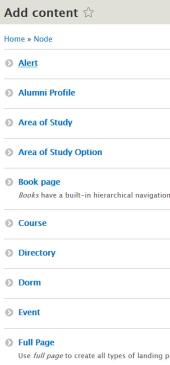

Academic Calendar events are not created or edited in the view where they are displayed. They are a type of Event content type.
To create an Academic Calendar entry, go to "Add Content" and select "Event".
Enter the title and the start and end date/time. Due to the fact that this event is viewed differently, no other content is required. Scroll down to the bottom of the form and open the assignment block, tag the event with the Academic Calendar checkbox and select the appropriate semester. Save and repeat for additional Academic Calendar events.

