Northeastern Policies and Legal Notices
Area of Study specific fields
Area of Study specific fields
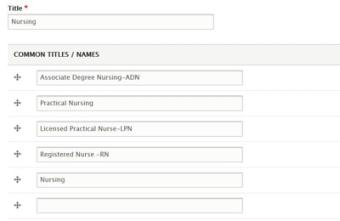
This is the program level content type.
The title can be changed and not effect any structure of the website.
The fields for Common titles/names populates the "Browse all programs A to Z" link on Area of Interest View. Use this area to enter common names of careers that a student might be interested in.
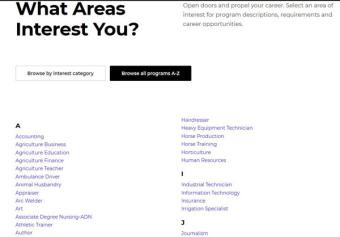
Content in the Subtitle box will show up in the black area under the header image and in the view that shows what programs are in the area of interest. This should be something to interest the user to find out more and kept fairly short.
Content in the Summary box provides content to search engines for search results, this should include keywords.
Area of Study Options
This is where the Area of Study Options (Degree Requirements) are linked to an area of study. Start typing the name of the area of study and the system will find the specific node that you want to reference. Make certain to click the result that you are looking for instead of just typing in the name.
Toggles
Data fields have been created in toggles that are visible when content is entered and not visible when the field is blank. The toggles are:
- Entry Requirements
- Labs & Classrooms
- Work Environment
- Clubs & Activities
- Supplies & Tools
- Job Outlook
- Potential Job TItles
- Salary
- Gainful Employment
- Accreditation/Affiliations
- Articulations
Related Links
Links to external URLS or other website locations can be added here.
Areas of Interest
This is where the Area of Study is linked to the appropriate Area(s) of Interest.
Social Media
Programs can add their own social media channels for TikTok, Instagram, Facebook, LinkedIn and Twitter

